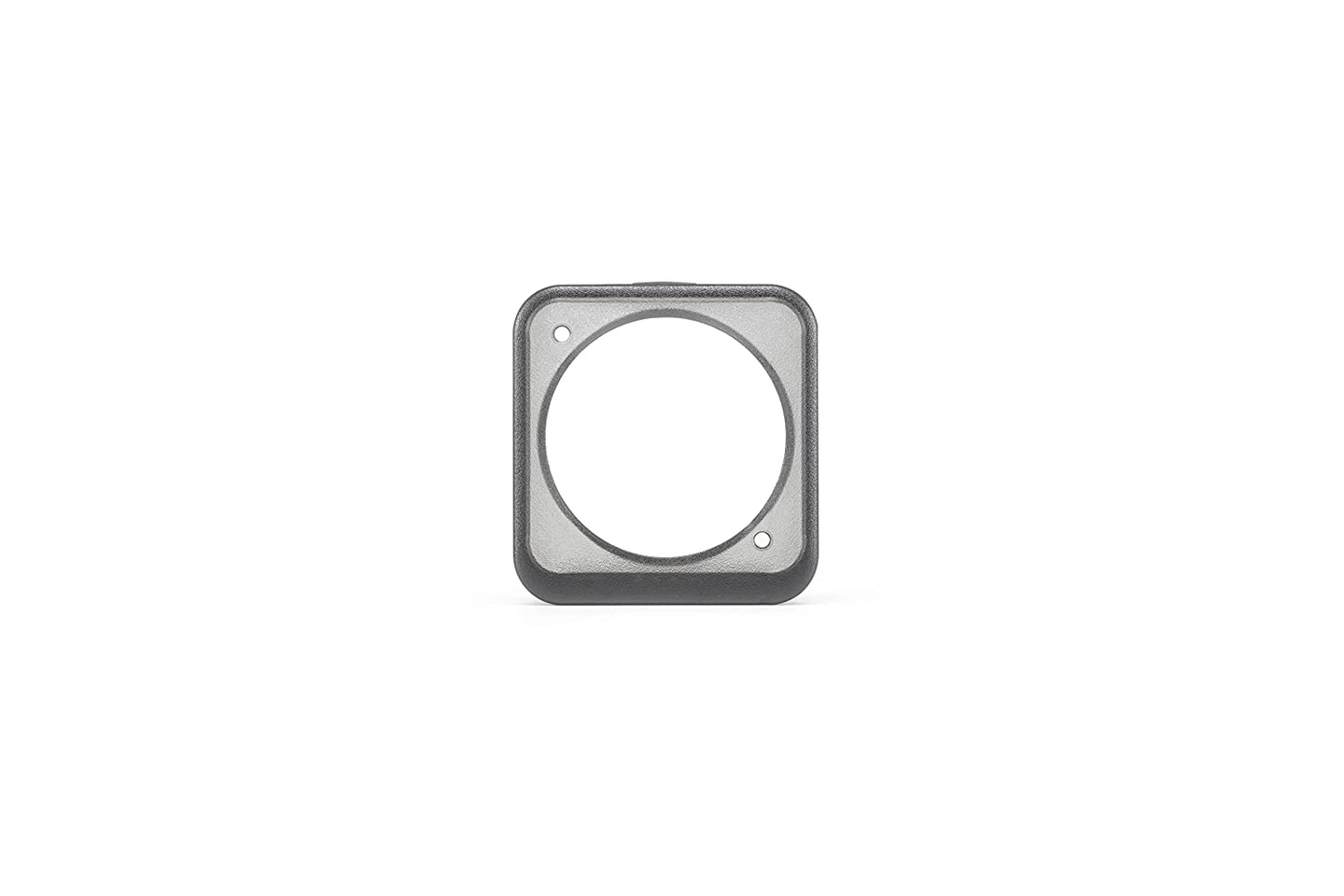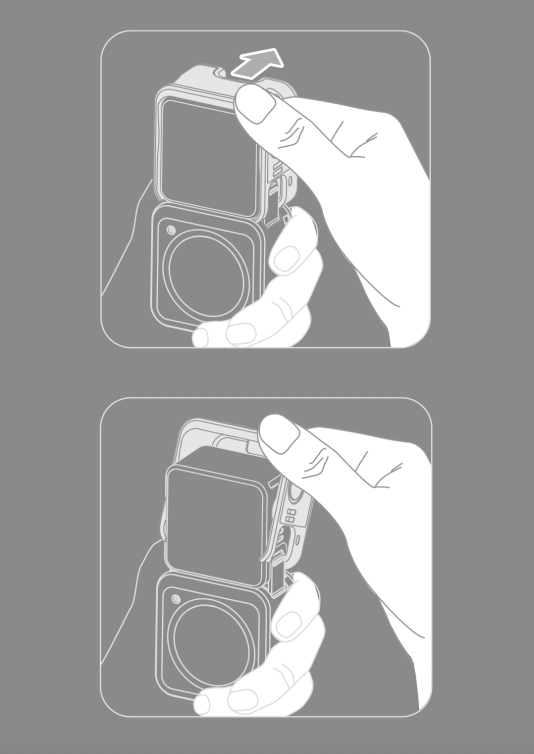DJI Action 2 Magnetic Protective Case
By: DJI
SKU: DJ-MAGNETIC-PROTECTIVE-CASE
₹2,914.80 31% off
MRP: ₹4,200
Inclusive of all taxes
View Shipping Details
Specification
| manufacturer | DJI, DJI, No. 8 Xingye Road, Shangdi Village, Liaobu Town, Dongguan City, Guangdong Province,China,523431 |
| Country of origin | China |